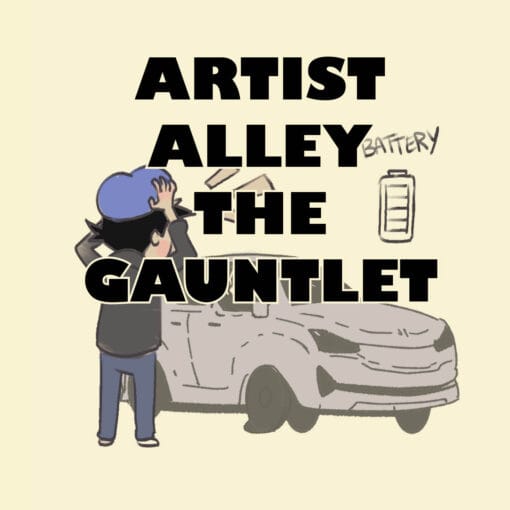Ready to unleash the full power of Clip Studio Paint and create breathtaking artwork with lightning speed? Then this is the tutorial you’ve been waiting for!
Whether you’re just starting your digital art journey or you’re a seasoned Clip Studio Paint pro, I’m sharing my absolute ultimate tips and tricks to help you master this incredible software and skyrocket your creative workflow. Get ready to create stunning pieces faster and more efficiently than ever before!
In this video, we’ll dive deep into the features that can truly transform your artistic process. Forget tedious steps and wasted time – we’re focusing on streamlining your workflow and achieving professional results with ease.
Here’s a sneak peek at the game-changing techniques you’ll discover:
- 00:00 Introduction: Let’s get ready to supercharge your Clip Studio Paint skills!
- 01:00 Shortcut Optimization: Unlock the power of customization and hotkeys to shave precious minutes off your work.
- 02:25 Live Demo: See these tips in action as I demonstrate a faster, more efficient workflow.
- 03:20 Navigating Hundreds of Layers: Conquer complex projects with pro-level layer management techniques.
- 05:10 Rulers: Discover the hidden potential of rulers for perfect perspective, lines, and shapes.
- 05:50 Gradient Maps: Add stunning color effects and depth to your artwork with this powerful tool.
Learn how to truly optimize your Clip Studio Paint workflow for speed and efficiency. Discover hidden shortcuts, powerful customization options, and clever techniques that will not only save you time but also boost your creativity.
Ready to transform the way you create in Clip Studio Paint? Let’s dive in!
Don’t forget to subscribe for more essential artist tutorials and tips to elevate your digital art game! Let me know in the comments which tip you found most helpful! Happy creating! ✨